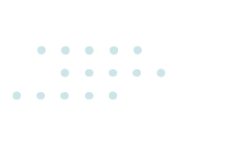Managing a resort in the competitive hospitality industry involves more than just booking guests and providing amenities. It requires a sophisticated approach to handling various operations such as reservations, customer service, housekeeping, and revenue management. This is where resort property management software comes into play. This type of software is designed to streamline operations, enhance guest experiences, and improve the overall efficiency of resort management.
Whether you’ve just bought or invested in a resort property or have been managing one for a while, resort management software will help you keep track of all the moving parts involved in maintaining your resort: staff scheduling, grounds and unit or site maintenance, priority items, and much more. Staying organized with this comprehensive digital tool will help ensure that every piece of information needed to run your resort smoothly is organized and accessible.
In this article, we explore the ins and outs of resort property management software, including what it does, why you should use it, and how to implement it successfully into your business.
What Is Resort Property Management Software?
Resort property management software is a comprehensive tool that helps resort owners and managers oversee all aspects of their hotel management and operations. This software combines several functions into a single platform, including booking and reservations, front desk operations, customer relationship management (CRM), room inventory management, maintenance, housekeeping, and financial reporting.
Advanced systems like Newbook also integrate marketing tools, revenue management, event management, and food and beverage management. The goal is to provide a seamless flow of information across all departments, ensuring that staff can access real-time data and respond to guest needs promptly and efficiently.
Why Do You Need Resort Management System Software?
Managing a resort can be complex, with numerous moving parts and continuous guest interactions. Resort management system software simplifies these complexities by automating routine tasks and centralizing data, which helps in:
- Streamlining operations: Automating daily operations such as check-ins and check-outs, housekeeping schedules, and maintenance requests ensures smooth operational flows.
- Enhancing guest experience: Provides tools for better customer service, such as personalized guest interactions, efficient issue resolution, and enhanced overall guest satisfaction.
- Improving communication: Facilitates better communication between different departments, leading to more coordinated efforts and fewer errors.
Benefits of Resort Reservation Management Software
Resort reservation management software is often built into resort management software and is specifically designed to optimize the booking process and improve guest management by offering the following advantages:
- Centralized reservation system: Allows for managing bookings from various channels such as direct website bookings, online travel agencies (OTAs), and walk-ins in a unified system.
- Improved booking experience: Streamlines the reservation process for guests with user-friendly interfaces and quick booking capabilities.
- Maximized occupancy rates: With better visibility into room availability and booking trends, resorts can adjust their strategies to maximize occupancy and reduce overbooking.
- Detailed analytics: Provides analytics and reporting capabilities that offer insights into booking trends, guest preferences, and operational efficiency, enabling data-driven decisions.
How Hotel and Resort Management Software Can Improve Revenue
In addition to improving operational efficiency, resort management software plays a crucial role in enhancing revenue generation:
- Dynamic pricing: This method implements revenue management strategies by adjusting prices based on demand, competition, and other market factors.
- Upselling opportunities: Identify opportunities to upsell additional services such as spa packages, tours, and special event tickets during the booking process.
- Cost reduction: Reduces labor costs by automating tasks that would otherwise require manual intervention and staff time.
- Enhanced marketing: Integrates with marketing tools to promote special deals, packages, and promotions directly to targeted segments, driving both direct bookings and repeat business.
Key Features and Considerations When Evaluating Resort Management Software

Choosing the right resort management software requires a careful assessment of your resort’s specific needs, potential growth, and the software’s ability to adapt to changing technologies and market conditions. By focusing on these key features and considerations, you can select a system that not only streamlines operations but also enhances guest satisfaction and maximizes revenue.
Key Features of Resort Management Software
When selecting resort management software, it’s crucial to consider the features that align with your specific operational needs and strategic goals. This can significantly impact the efficiency, guest experience, and profitability of your resort. Here are key features to look for:
- Reservation and booking engine: A robust booking engine that can handle reservations from multiple channels, including direct bookings, OTAs, and phone reservations. It should offer real-time availability updates and easy integration with your website.
- Front desk operations: A user-friendly interface for check-ins and check-outs, guest profile management, and room status updates should facilitate seamless communication between the front desk, housekeeping, and maintenance.
- Channel management: Integration with various booking channels allows us to manage listings and rates across all platforms from one central location. This helps maintain rate parity and inventory synchronization.
- Customer Relationship Management: Tools to manage customer data, preferences, and history to enhance personalized service and marketing efforts. CRM should support targeted promotions and loyalty programs.
- Revenue management: Advanced tools for dynamic pricing, forecasting demand, and analyzing booking trends to maximize revenue. These should include capabilities to adjust rates automatically based on occupancy levels and other predefined rules.
- Housekeeping and maintenance management: Schedule and track housekeeping tasks and maintenance work orders to ensure rooms are always guest-ready. This module should update the front desk on room status in real-time.
- Reporting and analytics: Comprehensive reporting tools that provide insights into financial performance, guest behavior, operational efficiency, and more. Customizable reports can help identify trends and areas for improvement.
- Integration capabilities: Ability to integrate with other software systems such as point-of-sale (POS) systems, financial accounting software, and event management systems. Integration facilitates a unified operation and data consistency.
- Mobile compatibility: Mobile-friendly interfaces that allow staff to manage operations on the go and enhance guest interactions through mobile check-in/check-out, service requests, and communication.
- Security and compliance: Robust security features to protect sensitive guest and business data, complying with regulations such as PCI-DSS for payment processing and GDPR for data privacy.
Considerations When Evaluating Resort Management Software
Before you decide to go with any one resort management software solution, it’s important to keep the following considerations in mind:
- Scalability: Ensure the software can scale with your business growth, handling increased bookings, more extensive customer databases, and expanded services without performance issues.
- User experience: Look for software that is intuitive and easy to use. A steep learning curve can lead to resistance among staff, reducing efficiency and potentially affecting guest service.
- Customization: It is crucial to be able to customize the software according to your specific operational needs and guest servicing requirements. Check if the provider offers customization and at what cost.
- Support and training: Evaluate the level of customer support provided. Reliable, 24/7 support and comprehensive training are essential for resolving issues quickly and ensuring your staff is proficient in using the software.
- Cost: Consider the total cost of ownership, including upfront costs, monthly or annual subscription fees, and any additional charges for updates, support, or additional modules.
- Vendor reputation and reviews: Research the vendor’s reputation and read customer reviews to gauge the reliability and effectiveness of their software and customer service.
- Trial period or demos: Before making a final decision, take advantage of free trials or request demos to see how the software fits into your operations and meets your needs.
How Newbook Offers the Best Resort Management Software
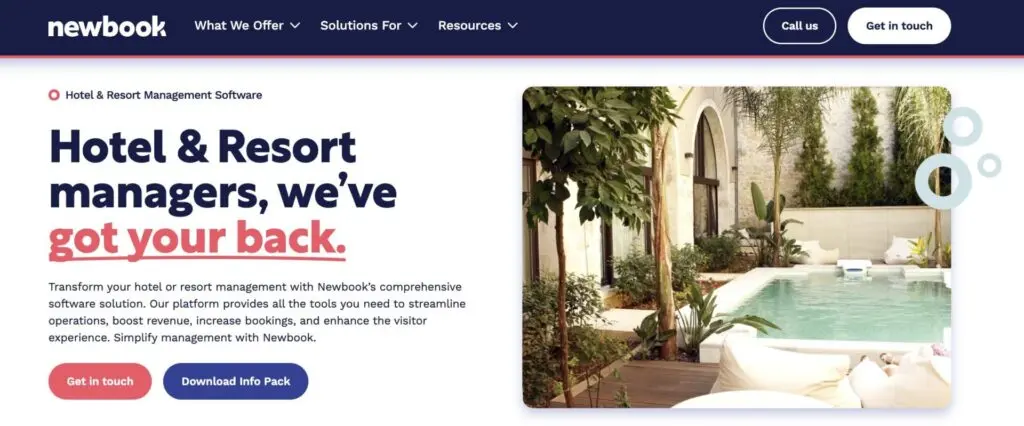
The myriad choices online can be overwhelming when it comes to finding the best resort management software for your business. As you sift through the hundreds—actually thousands of potential options, you’ll quickly discover that you need to decide whether you want one piece of software that does everything or multiple software options that handle individual tasks, like customer management, accounting, billing, invoicing, inventory management, and more.
The pros and cons of getting an all-in-one solution versus several software options are simple:
- All-in-one software can handle it all, but usually, the built-in offerings are not as robust as an equivalent stand-alone solution.
- On the other hand, synchronizing stand-alone software with a centralized system can be difficult in some cases, so information often gets isolated.
- With stand-alone systems, staff need to be trained on more than one piece of software, which takes additional time and money. Not all staff may be proficient in using every system, either.
Newbook recognizes the importance of centralized, accessible information in the successful management of a resort property. Without democratized access to important information for staff and management who need it, business operations experience bottlenecks that can affect customer service, inventory management, maintenance and cleaning tasks, and much more.
Newbook offers a comprehensive centralized system that allows you to effectively manage your resort with:
- Property management software (PMS) is the core of your business. It provides all the tools needed to manage your resort operations and customers.
- Channel manager: To increase your reach and capture more customers, listing with OTAs is a given. Newbook’s channel manager allows you to sync your rates and inventory in real-time with all platforms you list on, without you having to change anything manually.
- Online booking system: To land direct bookings on your website, it’s important to have an easy-to-use, comprehensive booking system. Our booking engine offers features like interactive maps, upselling incorporated into the booking process, and recommendations for similar dates if the dates that the guest picks are not available for the accommodations they want.
- Centralized reservation system: Ensures that all reservations, whether they are direct or coming from an OTA, go to one area for ease of management.
- Self-service kiosks: Don’t have the resources or time to be in the front office 24/7? Let your guests check in or out when they want with a self-service kiosk.
- Key Cafe: Great for resorts with cabins or villas, the Key Cafe allows guests to retrieve keys for their accommodations whenever they are able to check-in.
Newbook also recognizes that all-in-one solutions sometimes need a bit more oomph to meet resort owners’ needs. This is why we offer hundreds of easy-to-implement integrations with popular hotel and resort software, including revenue management, analytics and reporting, payment gateways, phone systems, point of sale, business intelligence, and much more.
One challenge with some hotel and resort management software offerings is uptime. Most options say that they are highly reliable, with a guarantee of 99% uptime, but Newbook beats that with 99.99%. The .99% difference may not seem huge at first, but when we break it down further, the difference is clear:
| Reliability of Most Hotel and Resort Management Software | Newbook’s Reliability Guarantee |
|---|---|
| 99% uptime, which translates to a potential downtime of 3 days, 15 hours, and 39 minutes. | 99.99% translates to a max of 52 minutes and 35 seconds annual downtime |
In addition to guaranteed uptime and comprehensive software, we also pride ourselves on customer service. Each of our customers is like a partner, where we can help improve their business through our software.
More bookings, more often with our built in channel manager
Newbook is your all in one property management software. Talk to us today to learn how you can inprove operations and increase bookings for your business.
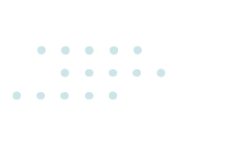
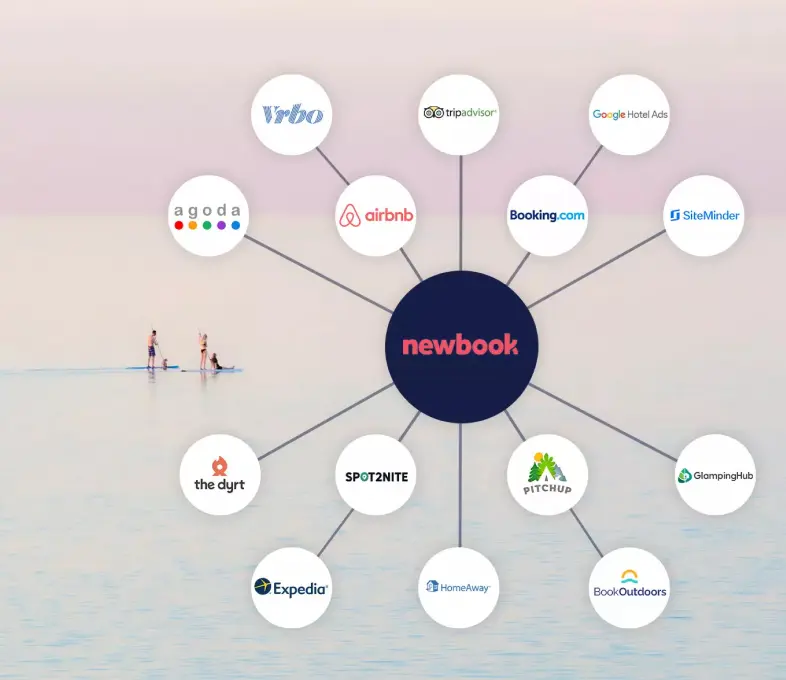
Implementation 101 Guide for Resort Property Management Software

Implementing resort property management software is a critical process that, when done correctly, can greatly enhance operational efficiency and improve guest satisfaction. Here’s a practical guide to help ensure a smooth transition and successful implementation of your new resort management software.
Step 1: Define Your Requirements
Before selecting software, outline your specific needs, goals, and challenges. Identify key features that are essential for your resort’s operations, such as reservation management, channel integration, customer relationship management, and revenue optimization. Also, consider any unique requirements like multi-property management or language and currency support.
Step 2: Choose the Right Software
Research and evaluate different resort property management software options based on your defined requirements. Consider factors such as functionality, scalability, user interface, integration capabilities, support services, and pricing. Before making a decision, it’s beneficial to read user reviews, ask for recommendations from industry peers, and conduct demos or trials.
Step 3: Plan the Implementation
Work with the software provider to create a detailed implementation plan. This plan should include:
- Timeline: Establish a clear timeline for each phase of the implementation process.
- Roles and responsibilities: Define who is responsible for each task within your team and the vendor’s team.
- Data migration: Plan to migrate existing data into the new system, which may include guest profiles, reservation history, and financial data.
- Customization and integration: Specify any required customizations and ensure the software integrates seamlessly with other tools and systems you use.
- Training: Schedule training sessions for all users to ensure they are comfortable with the new system.
Step 4: Install the Software
Coordinate with the software provider to install the system, either as a cloud-based solution or on your premises, depending on the product. Ensure that all technical requirements, such as server specifications, internet bandwidth, and hardware, are met.
Step 5: Data Migration
Migrate your data to the new system. This step needs to be carefully managed to ensure data accuracy and integrity. It’s often performed in stages, starting with less critical data to validate the process before fully migrating core operational data.
Step 6: Train Your Team
Conduct comprehensive training sessions for all staff who will use the software. Training should cover daily operations, handling special scenarios, and troubleshooting common issues. Consider creating a training schedule that includes initial training sessions followed by periodic refresher courses.
Step 7: Go Live
Start using the software for daily operations. Choosing a less busy period for the go-live phase is often beneficial to minimize disruption. Be prepared for initial hiccups and have a support plan in place with the software provider.
Step 8: Monitor and Optimize
After going live, closely monitor the system’s performance and gather feedback from users. Check for any issues that need immediate resolution and assess if the software meets the expected benefits. Use this feedback to tweak and optimize the system. Regularly update the software and train staff on new features and updates.
Step 9: Evaluate the System
Several months after implementation, evaluate the system’s impact on your resort’s operations. Review whether the software has met the set goals, such as improved operational efficiency, increased bookings, or enhanced guest satisfaction. Consider conducting formal audits or surveys to assess the software’s effectiveness and identify areas for improvement.
Conclusion
Resort property management software is an invaluable tool for both small and large resorts, offering a robust solution to streamline operations, enhance guest experiences, and boost revenue. As outlined in this article, the integration of such software not only simplifies daily administrative tasks and improves communication across departments but also plays a crucial role in optimizing booking processes and strategic revenue management. Whether you are new to resort management or looking to upgrade your current system, understanding the key features, benefits, and implementation strategies of resort property management software is essential.
By carefully evaluating your needs and choosing a system like Newbook that offers scalability, user-friendly interfaces, and comprehensive support, you can significantly enhance your resort’s operational efficiency and guest satisfaction, ensuring your property thrives in the competitive hospitality industry.
Reach out to Newbook today for a demo.
Your all-in-one, online booking system
Newbook is your all in one online booking system. Talk to us today to learn how you can improve operations and increase booking for your business.